Modern AI tools are powerful, but only if you understand their blind spots. One of the biggest issues I’ve hit recently with AI workflow automation? AI memory limitations.
Not my memory. The model’s.
I’ve been building an internal system to automate my weekly blog posts, using Claude for real-time web search and analysis and ChatGPT for formatting, workflow orchestration, and integrations with tools like Zapier. But even with two advanced agents working side by side, I ran into the same wall every time:
AI tools don’t remember what you need them to—unless you make them.
The Core Issue: AI Has No Native Shared Memory
AI Memory in Context: Unlike human memory, AI models don’t retain information between separate conversations or API calls. Each interaction starts fresh unless external systems provide context.
Let’s get specific.
- Claude’s API, as of now, does not retain any persistent memory between sessions. It can search the web and return excellent results, but it has no way to track progress across multiple tasks unless you build external memory handling around it. According to Anthropic’s official API guide, Claude’s API follows stateless design principles.
- ChatGPT, on the other hand, does have memory…but only within the ChatGPT web interface. The OpenAI API (used in automations or apps) has no memory unless you explicitly simulate it using a database or token-passing structure. As confirmed in OpenAI’s API documentation, the API treats each request independently without retaining conversation history.
This creates a strange problem for anyone trying to build a recurring, high-context AI workflow: your AI co-pilots lack persistent memory and forget what they did last time.
Why AI APIs Forget: The Architecture Behind the Limitation
This section is kind of technical, so feel free to skip it if you’re not all that curious.
AI memory limitations aren’t a bug. Having the AI forget between sessions is a fundamental architectural choice. AI APIs follow REST (Representational State Transfer) principles, where each API call is stateless.
Think of it like this: every time you call an AI’s API, it’s like they’re meeting you for the first time. They can solve complex problems instantly, but they have no memory of working with you before.
This design choice prioritizes:
- Performance: No time spent loading previous conversation history
- Scalability: Servers can process requests from millions of users simultaneously
- Reliability: No cascading failures from corrupted session data
- Cost control: No expensive persistent storage per user
Why do it this way? The business logic makes sense. Most API use cases are one-off requests (translate this, summarize that, generate one response). The conversational, multi-step workflows I’m building are the exception, not the rule. But that rule is slowly changing. As AI moves from single tasks to complex workflows, the stateless architecture becomes a constraint we have to design around.
Real Example: Automating My Weekly Blog Post
Here’s what I wanted to do:
- Use Claude to pull real-time info and summarize trends related to the projects I’m working on.
- Pipe that into ChatGPT to format a blog post based on its memory of my projects and trigger workflows (e.g., add it to Notion or create a Google Doc).
- Do this weekly, without repeating past content or manually updating context every time.
Seems simple, right? It’s not.
Because neither AI retains memory across systems, you have to manually:
- Feed each update from week to week.
- Store and track published blog history.
- Format prompts carefully to avoid duplication.
- Simulate continuity through external logic (Zapier, Notion, or custom code).
This is multi-agent orchestration with session management challenges, and we’re just at the start of understanding how to do it well.
💡Ethics note: While I use AI tools like Claude and ChatGPT to support my process, I never publish anything without an extensive personal review to meet my own high standards. These tools help me turn hours of exploration into usable notes.
What This Means for Builders and Strategists
If you’re building with AI today, here’s the takeaway:
- AI tools are not project managers. They’re skilled collaborators who need structure to work well across time.
- AI memory and persistent memory must be designed, not assumed. You’ll need external session management systems (Notion, Airtable, JSON files, databases) to simulate continuity in AI workflow automation.
- Context is king. Whether you’re writing content, automating tasks, or generating insights, you must plan how to carry context from one agent to the next.
Until platforms like OpenAI and Anthropic expose shared memory APIs or cross-session state handling, every multi-step AI workflow you build will need a glue layer.
Looking Ahead: What I’m Building
Right now, I’m architecting a system that combines:
- Asana for project change tracking.
- Zapier for triggering weekly automations.
- ChatGPT for memory-driven blog generation.
- Claude for web search and exploratory research.
And I’m keeping manual control over memory injection…at least until the tooling catches up.
If you’re experimenting with similar workflows or building multi-agent AI systems, you’re not alone. These limitations aren’t dead ends—they’re design challenges.
And that’s exactly where innovation starts.
Frequently Asked Questions: AI Memory & Multi-Agent Systems
Q: Why don’t AI APIs like ChatGPT and Claude remember previous conversations?
A: AI APIs are designed to be stateless for scalability and reliability. Each API call is treated as an independent request, similar to how web servers handle HTTP requests. While ChatGPT’s web interface has memory features, the ChatGPT API and Claude API reset with each new session. This AI memory limitation is intentional. It allows servers to handle millions of requests efficiently without storing conversation history.
Q: What’s the difference between ChatGPT’s web memory and API memory?
A: ChatGPT’s web interface can remember context from previous conversations within the same chat session, but the ChatGPT API treats every request independently. When you use the API through automation tools like Zapier or custom applications, there’s no persistent memory unless you build external session management. The Claude API and Gemini API currently have no memory in their interfaces either.
Q: How do I add memory to my AI automation workflows?
A: You need to implement external session management through:
- Database storage: PostgreSQL, MongoDB, or cloud databases
- No-code solutions: Notion API, Airtable, or Google Sheets
- File-based storage: JSON files for simple projects
- Integration platforms: Zapier’s storage features or custom middleware
The key is context injection—feeding relevant previous interactions back into each new API call. You can see a really simply version of this in blog on how to overcome Claude’s memory limitations.
Q: What are multi-agent AI systems and why do they need special memory handling?
A: Multi-agent AI systems use multiple AI models working together on complex tasks. For example, using Claude API for research and ChatGPT API for formatting. Since each agent is stateless, coordinating between them requires careful AI memory management and session management to maintain context across the entire workflow. Multi-agent AI systems are still in their early stages and require a lot of coordination. I’m dealing with this issue for an app I’m building, so I’ll share more as I go.
Q: Are there any AI APIs that have built-in persistent memory?
A: As of 2025, no major AI APIs (OpenAI, Anthropic, Google) offer built-in persistent memory across sessions. Some specialized AI platforms are experimenting with stateful APIs, but the major providers prioritize stateless architecture for performance and scalability. This is likely to change as AI workflow automation becomes more common.
Q: What tools work best for building AI memory systems?
A: The best tools depend on your technical comfort level:
- For developers: Custom databases with REST APIs
- For no-code builders: Notion API, Airtable, or Zapier storage
- For simple projects: JSON files or Google Sheets API
- For enterprise: Vector databases like Pinecone or Weaviate for semantic memory
Q: Will AI companies eventually add memory to their APIs?
A: Likely, but not immediately. Adding persistent memory to APIs introduces complexity around data privacy, storage costs, and system architecture. Companies are experimenting with different approaches, but widespread AI memory features in APIs are probably 1-2 years away. For now, external session management is the most reliable approach.
Q: What are the biggest challenges in building multi-agent AI memory systems?
A: The main challenges include:
- Context management: Deciding what information to preserve between sessions
- Data synchronization: Keeping multiple agents aligned on current state
- Error handling: Managing failures when memory systems go offline
- Privacy compliance: Storing user data securely and legally
- Cost optimization: Balancing memory storage with API usage costs
Q: Can I use the same memory system for different AI models?
A: Yes, and I’d actually recommend that. A well-designed AI memory system should be model-agnostic, allowing you to store context that works with Claude API, ChatGPT API, or any other AI service. Use standardized data formats (JSON, structured databases) that any AI model can understand when you inject context. Even something as simple as a set of documents you feed the AI at the start of each project can make a huge difference.
Q: How do I prevent my AI agents from repeating previous work?
A: Implement content deduplication in your memory system:
- Store hashes or summaries of previous outputs
- Include “already covered” lists in your context injection
- Use semantic search to identify similar previous requests
- Build feedback loops where agents can check their own work history
This requires both persistent memory and smart session management logic, so I’ll dive into this more in future blogs. For now, you can check out my blog on how to overcome Claude’s message limits for an easy-to-use system that can help with every day AI memory management.
Want to follow along as I build this out in public? Subscribe to updates or connect on LinkedIn.
Have a similar challenge or insight? I’d love to hear how you’re solving it.

0 Comments