Context: This analysis examines a real-world AI content automation implementation using Zapier, Asana, and Claude AI. The system automated cross-posting strategy generation for LinkedIn, Medium, and Reddit, reducing publishing time by 60% while maintaining content quality.
Building effective AI content automation requires understanding how humans and AI can collaborate productively. This case study examines a real content workflow automation project, showing practical lessons for writers, content creators, and companies implementing AI in their publishing processes.
AI can be a solid creative partner when you know how to use it. If you’re expecting it to fully replace the human element in content creation, however, you’re going to end up disappointed. As human as they sometimes sound, the Large Language Models (LLMs) that power our favorite GenAI tools aren’t able to do that humans do. You can think of them as super complex word prediction models that are doing their best to figure out what you want to hear. You know who else has a super complex computer (or brain) powering them that really wants to figure out what you want to hear? Junior writers and researchers. And just like those juniors, it still needs direction.
I recently built an automation system using Zapier, Asana, and Claude AI to generate cross-posting strategies and draft content for platforms like LinkedIn, Medium, and Reddit. The final setup was useful: my publishing process has sped up dramatically and I actually get around to posting more often. But the more interesting takeaway was how the process unfolded.
This post isn’t a polished how-to or a neat before-and-after transformation. It’s a behind-the-scenes look at how the system came together: what went wrong, what got better, and what I learned along the way.
Key Takeaways: AI Content Automation Best Practices
- AI works best as a research and formatting assistant, not a replacement writer
- Successful automation requires clear human strategy and constraints upfront
- Expect to iterate. First versions of AI workflows rarely work perfectly
- Focus AI on structure and scale, humans on strategy and quality control
- Document what works to avoid reinventing automation processes
The AI Content Strategy Starting Point: Strategy Already in Place
I came into this knowing where I wanted to publish. I’d already narrowed my focus to LinkedIn, Medium, and Reddit. My own professional experience meant I already knew these three platforms make the most sense for my time and audience. I wasn’t looking for strategic guidance about platform selection. I wanted help finding current best practices to refine my existing approach. This starting point matters because it shows how I was using AI: to enhance and validate decisions I’d already made strategically, rather than expecting AI to make fundamental strategic decisions for me.
Claude (Anthropic’s AI assistant) immediately did what it does well: comprehensive research on current 2025 best practices, platform-specific algorithm changes, and cross-posting timing strategies. Within minutes, I had a distilled view of how each platform’s landscape was evolving in 2025—something that would’ve taken hours on my own.
Human role: Strategy, platform selection, constraint setting, capacity assessment
AI role: Research, synthesis, validation
Side note: I chose Claude for this project for several key reasons:
- It figures out when it needs to search the web to maintain accuracy better than most other LLMs.
- I knew I needed to have an ongoing conversation to figure out exactly which approach I wanted, which ruled out tools like Perplexity that aren’t built for short, choppy back-and-forths.
- I needed a clean slate for project memory, which Claude always does for every conversation. I could have set constraints on ChatGPT to achieve the same thing, but ChatGPT isn’t great at current web searches, and it also has a habit of over-answering. These issues have only gotten worse with GPT 5. This over-answering creates a higher change of accidentally introducing information that could later send the model off on a tangent or make it introduce incorrect assumptions on what I’m looking for.
- I value ethical AI use, which means I’m biased toward Claude and Anthropic in general. Gemini might have been a good choice too, but Google doesn’t hold the same ethical commitments, and I am still getting over my emotional scars from how bad it used to be when the Google team asked me to help them test it years ago.
Working with AI Tool Limitations in Content Workflows
When I gave Claude my website for analysis, it could pull up the homepage but not navigate to the blog. That’s because Claude only fetches URLs you explicitly give it or that show up in search—no crawling or link-following. This limitation reflects Anthropic’s ethical approach to AI development. It prioritizes user privacy and preventing unauthorized data access over convenience. These kinds of constraints shape how you work with AI tools and remind you that responsible AI development involves thoughtful tradeoffs. It’s a privacy measure I respect, even when it slows things down.
I handed over three blog post URLs manually. That worked. Claude was able to analyze the content positioning and confirmed what I suspected. My strategy and systems thinking content was well aligned with current trends, but I wasn’t using that advantage consistently across platforms.
Human input: Direct access to specific content and business context
AI insight: Pattern recognition across content categories and market positioning
Building AI-Powered Content Distribution Automation
The conversation shifted when I asked for help creating an automation that could generate future cross-posting strategies via Zapier. My goal was simple: save time since time constraints were my biggest bottleneck.
This is where the human-AI collaboration became more complex. I already knew my tools (Zapier, Asana, Notion). What I didn’t know was the best way to structure the AI prompt and fit it cleanly into that flow. Claude understood AI output formats but not the quirks of specific automation platforms. So we worked through it together.
Key AI Workflow Automation Challenges We Solved:
- Where to store the blog URL in Asana: I’d planned to use the task description in Asana, but that caused conflicts with the AI-generated output. Claude suggested using a custom field instead, which turned out to be a cleaner solution.
- How to format the AI output: The first cross-posting strategy drafts were written for a human, not a system. It would be great it I wasn’t trying to basically make machines talk to each other. I explained that I intend to eventually have Asana AI parses descriptions for further automation, and asked Claude to check Asana AI documentation to see how it would handle the AI-generated output. Claude restructured the format accordingly.
- How to avoid digging through documentation: I asked Claude to walk me through how to set up Asana custom fields—I was blanking on which menu it was in and didn’t feel like looking up the documentation. It did. This is one of the most useful and universal AI applications, replacing documentation searches. Nearly every tech company now has LLMs handling these kinds of “how do I do X in your app?” queries, and it’s one of the best applications I’ve seen so far.
Human role: Workflow logic, Understanding practical constraints, and tool-specific quirks
AI role: Format design, step-by-step support, and cross checking with app documentation
Iteration and Refinement Based on Real Testing
The automated content creation prompt went through several rounds of revision:
- Too vague – Too general—asked for “strategy suggestions” that required too much manual interpretation.
- Too narrow – Asked for exact content but didn’t account for platform differences or timing.
- Too short – Generated headlines and introductions instead of complete cross-posting content I could use as my starting point.
- Just right – Balanced systematic framework with specific, actionable outputs that both human and AI readers can work from.
At each stage, I tested the result and reported what broke. Claude used that feedback to revise the prompt structure. This pattern—test, fail, refine—is how we finally got something that worked end-to-end.
Human role: Real-world testing and specific failure feedback
AI role: Recognizing failure patterns and iterating with systematic prompt improvements
Final AI Content Automation Flow: From Asana to Cross-Post Draft in One Click
One of the most practical challenges was ensuring all the pieces worked together. Multiple rounds of prompt updates had created inconsistencies between what we were asking for and how we expected the output to be formatted.
This is a problem I see with Claude more than any other LLM. It has a tendency to break edits into multiple artifact revisions that overwrite each other. The result here was 10 prompt drafts that somehow looked identical to each other. Fortunately, Claude also handles this kind of systematic cleanup well, so I had it generate a fresh version from scratch, consolidating everything and optimizing it for compatibility.
Here’s how the final setup works:
- When I publish a blog on my website, I add the url of the post to the task I already have made for it in Asana.
- I move that task to a specific section in Asana (I could automate this with a rule too).
- Zapier reads the blog URL from a custom field.
- Zapier pull the prompt template (stored in Notion) and combines it with the blog link.
- Zapier sends everything to Claude.
- Claude returns a complete strategy + ready-for-cross-posting draft, dropped into the Asana task description
- (Future: Asana AI creates subtasks automatically from the new task description)
Human role: System/workflow design and integration
AI role: Consistency and formatting
Key Human-AI Collaboration Lessons
AI is great at:
- Research and synthesis
- Pattern recognition
- Structured formatting
- Systematic iteration
- Following rules (when you give them clearly)
Humans are great at:
- Strategic focus and prioritization
- Practical constraints and tool integration
- Real-world testing and and quality control
- Applying nuance
- Making judgment calls AI can’t
What makes AI workflow automation work:
- You treat AI as a partner with specific limitations, not a magic wand
- You plan to iterate (because you will need to)
- You build feedback into the process
- You design for constraints, not against them
- You maintain human oversight at key decision points
AI Can’t Actually Replace Junior Writers Either
It’s tempting to think of AI as a faster, cheaper version of an entry-level hire. But that framing falls apart quickly. Even the most junior writers bring things AI still struggles to replicate: lived experience, editorial intuition, and a sense of your brand’s voice. It can help you move faster, yes. But the idea that it could replace a human team member oversells what these tools can really do. This is especially true if you’re interested in creating content that LLMs will cite or reference as resources themselves. Ever noticed that some AI models tend to include a lot of Reddit in their research? That’s partially because they really like anecdotes and real world examples—something they don’t usually create without clear direction themselves.
Think of AI as scaffolding, not a substitute. The drafts it generates may look polished at a glance, but the substance, voice, and contextual alignment still need a human eye. Even junior contributors know when something “feels off.” AI doesn’t.
A Note on Editing and Expectations
For the record: I’m not publishing the AI-generated drafts without editing. As previously explained, I treat AI like a limited junior writer. It’s really good at recaps, which is exactly what I need for cross posting. It’s also fast, but its phrasing is always off.
The drafts stay close to my original because I feed it my original blog posts, but it’s still scaffolding, not finished work. The value of the automation is that it frees me up to focus on higher-impact work like refining tone, sharpening message, tailoring for each platform, and spotting errors. And you’d better believe that last part is the most crucial. You cannot expect anything AI generated not to include errors, so always check their work. Most LLMs won’t tell you when you’re wrong either, unless you’re egregiously wrong. Any errors you or they introduce in the process will only get amplified, so correct early and often.
Five AI Content Automation Patterns Worth Borrowing
- Start with strategy. AI can help refine it, but you need to set the direction for any content automation.
- Iterate deliberately. Don’t expect the first version of your AI workflow to be usable.
- Use AI for structure and scale. Then edit for quality and connection.
- Document what works. Systematize so you’re not reinventing the wheel.
- Treat AI like a tool, not a solution. It supports your judgment. It doesn’t replace it.
Final Thought: AI as Infrastructure
AI can be an excellent collaborator when you understand its strengths, its limitations, and where it tends to go off-track. But if you’re aiming to remove the human element entirely, especially in creative or strategic work, you’re setting yourself up to fail. AI won’t replace human strategic thinking or creative judgment. But humans working with AI can outperform humans working alone when both parties are contributing their actual strengths rather than trying to replace each other.
If you want AI to actually work, and to do that work well, it has to be part of a human-led process, not a replacement for it. The future belongs to people who can design systems that leverage AI for what it does well while maintaining human control over the decisions that actually matter.
Frequently Asked Questions About AI Content Automation
Q: How long does it take to build an effective AI content automation workflow?
A: This totally depends on what you’re building. The workflow I wrote about here took me a about 4 hours, but I’ve had some that took me several days to build out. The first version rarely works perfectly—I went through 4 major iterations before getting a stable workflow. Budget time for testing, refinement, and debugging integration issues.
Q: What tools are essential for AI-powered content distribution?
A: The core stack includes: (1) A project management tool with custom fields (like Asana), (2) An automation platform (like Zapier), (3) A conversational AI tool (Claude, ChatGPT, Gemini), and (4) A content storage system (Notion, Google Docs). The specific tools matter less than ensuring they integrate well together.
Q: Can AI content automation work for small businesses without technical expertise?
A: Yes, but start simple. Focus on one platform at a time and use no-code automation tools. The key is understanding your content strategy first. AI can’t fix unclear messaging or poor platform selection. Technical complexity should be added gradually.
Q: How do you maintain brand voice consistency in AI-generated content?
A: Feed the AI examples of your best content and be specific about tone preferences. I include style guidelines in my prompts and always edit AI output before publishing. Think of AI as providing structure; human editing ensures voice authenticity. And yes, I have always written with em dashes, but I never trust AI with those. It will always overuse them given the chance.
Q: What’s the biggest mistake people make with AI content automation?
A: Expecting AI to handle strategy and creative decisions. AI excels at research, formatting, and following templates, but humans need to set direction, maintain quality control, and make judgment calls about messaging and positioning.
Related Resources
Want to learn more about AI workflow design? Check out my other posts on:
- AI memory limitations and solutions
- Generative Engine Optimization (GEO)
- AI limitations to keep in mind for design workflows
Ready to implement AI in your content process? Subscribe for more real-world AI implementation case studies and practical automation guides that actually work in practice.
This entire post was developed through the same iterative refinement process I described—starting with a technical automation story, going through several drafts including paring back to basic facts to get the steps right, and evolving into an analysis of collaboration patterns based on our actual conversation. The AI generated the structure (with some heavy-handed help) and research; I provided the strategic direction and heavily edited the final content before publishing.

0 Comments