Most people using Claude are doing it wrong. Not because they don’t understand the technology, but because they’re ignoring the most obvious limitation that kills productivity: Claude’s message limits force you to restart conversations exactly when you’re building momentum. And they’re a documented feature of the platform. According to Anthropic’s official documentation, these Claude message limits vary based on usage patterns and uploaded content.
Here’s what everyone focuses on: getting better prompts, choosing between Claude models, optimizing for token limits. Here’s what actually matters: continuity across conversations, structured handoffs, and building external memory that bridges Claude sessions.
The difference: One approach leaves you constantly rebuilding context. The other creates a sustainable system that gets smarter over time.
The Real Problem: You’re Fighting the Wrong Battle
Let me be specific about where the wheels fall off with standard Claude usage:
The Expansion Problem: Good research uncovers new opportunities. When I started evaluating alternatives to QuickBooks, Dubsado, and Mailerlite, the conversation naturally expanded as we discovered Zoho One might be able to replace all three at 75% cost savings. That expansion hit message limits before we could finish the analysis.
The Restart Problem: Every new Claude conversation starts at zero, forcing you to rebuild your Claude conversation memory from scratch. No memory of what you’ve already covered, what worked, what didn’t, or where you were heading next. You end up spending half your time rebuilding context instead of moving forward. This constant context rebuilding creates what researchers call ‘extraneous cognitive load.’ It’s the mental effort spent on non-productive tasks rather than actual problem-solving. Research published in Current Directions in Psychological Science shows that reducing this cognitive burden significantly improves task performance and learning outcomes.
The Complexity Problem: Complex projects require multiple Claude interactions over days or weeks. Without continuity, each session feels like starting over with a research assistant who knows nothing about your work.
The Cognitive Cost of Context Switching: Every time you restart a Claude conversation, you’re not just losing information – you’re forcing your brain to reconstruct complex mental models from scratch. Cognitive load theory research demonstrates that working memory has limited capacity, and rebuilding context consumes valuable mental resources that could be used for actual analysis and decision-making.
The Invisible Countdown Problem: Claude message limits hit without warning. There’s no progress bar, no “5 messages remaining” alert, nothing. You’re flying blind until you suddenly get cut off mid-conversation. Even worse, document uploads at the start of conversations eat into your available message count, so that research project with attached files might only give you 10-15 messages instead of the usual limit.
The Solution: Build Memory Into Your Claude Workflow
Forget trying to work around Claude’s memory limitations. Work with them by creating external conversation memory that bridges between conversations.
At the end of every substantial Claude conversation, generate a comprehensive memory log that captures:
- The original problem and how it evolved during your conversation
- Key insights and recommendations developed, with specific details
- What worked and what didn’t in your approach or Claude’s responses
- Next steps and open questions to pick up in future sessions
- Relevant context Claude will need to continue effectively
When to Create Memory Logs (Don’t wait for message counts):
- After major breakthroughs or key decisions in your conversation
- Before complex multi-part analysis that might push you over limits
- When shifting to new project phases or topics
- If you uploaded documents at the start (expect 10-15 messages max)
- Before asking for long outputs like detailed reports or code
Start your next Claude conversation by pasting this memory log and saying: “This is our previous work on [project]. Let’s continue from where we left off.” For complex projects spanning multiple days, consider storing these memory logs in external systems like Notion, Obsidian, or Airtable for better organization and searchability.
What This Actually Looks Like
Here’s the memory log I created after that Zoho One research session:
Original Problem: Evaluating alternatives to QuickBooks, Dubsado, and Mailerlite for cost savings and integration efficiency.
Key Discovery: Zoho One ($45/month) can replace all three tools ($180/month combined), providing 75% cost savings while improving workflow integration.
Specific Recommendations:
- Zoho Books for accounting (QuickBooks replacement)
- Zoho CRM for client management (Dubsado replacement)
- Zoho Campaigns for email marketing (Mailerlite replacement)
Next Session Focus: Deep dive into migration strategy, data export/import processes, and staff training requirements.
When I started my next Claude conversation with this log, we immediately picked up with migration planning instead of re-explaining my business needs.
Side note: I will not be using Zoho One for my business. I’ve got some specific automation needs it won’t easily support, so I ended up ruling it out after testing. This isn’t something any AI or human assistant could have picked up on with the information I gave, though.
The Memory Log Prompt Template
Here’s the exact prompt I use to generate these memory logs. Copy this and paste it at the end of your substantial Claude conversations:
“Please create a comprehensive conversation memory log that captures everything we’ve discussed in this chat session. Include:
- The original problem/question and how it evolved.
- Key insights, recommendations, and solutions we developed.
- My working style, preferences, and communication patterns you observed.
- Effective collaboration approaches we identified.
- Any clarifications or corrections that changed the direction.
- Specific project context or examples we discussed.
- Templates, frameworks, or processes we established.
- Next steps or follow-up areas identified.
Structure this as a reference document that I could share with you in a future conversation to quickly re-establish our working relationship and context. Focus on practical patterns and preferences that would help future interactions be more efficient.”
Code version for easy copying:
**Please create a comprehensive conversation memory log that captures everything we've discussed in this chat session. Include:**
- **The original problem/question and how it evolved.**
- **Key insights, recommendations, and solutions we developed.**
- **My working style, preferences, and communication patterns you observed.**
- **Effective collaboration approaches we identified.**
- **Any clarifications or corrections that changed the direction.**
- **Specific project context or examples we discussed.**
- **Templates, frameworks, or processes we established.**
- **Next steps or follow-up areas identified.**
**Structure this as a reference document that I could share with you in a future conversation to quickly re-establish our working relationship and context. Focus on practical patterns and preferences that would help future interactions be more efficient.**This prompt consistently generates logs that capture not just what we discussed, but how we worked together—which makes handoffs to new Claude conversations much smoother.
The Results: Why This Changes Everything
Using this approach, I can now:
- Maintain complex research projects across multiple Claude conversations
- Build on previous insights instead of starting over each time
- Create efficient handoffs between different AI tools when needed
- Scale strategic work without losing context or momentum
The difference is dramatic. Instead of spending 30% of each session rebuilding context, I spend that time making actual progress. And the numbers back this up. Research on cognitive load shows that cutting out busywork tasks can improve your actual output by 30-50%. When you stop rebuilding context every session, that mental energy goes toward real work instead.
Why Not Just Use ChatGPT or Other Models?
Fair question. ChatGPT doesn’t have the same message limits, and other models are getting better every month. So why bother building memory systems for Claude message limits specifically? Because Claude has specific advantages that matter for serious work.
Here’s what makes Claude worth the workflow overhead:
Claude searches the web automatically without being asked. When you’re discussing current events, market conditions, or recent developments, Claude pulls in real-time information to keep responses accurate. Other models give you outdated information unless you specifically request a web search.
Claude’s responses are shorter and more focused. Instead of verbose explanations that bury the key points, Claude gets to the essence quickly. This saves significant time when you’re working through complex problems or need rapid iterations.
Claude excels at structured thinking under constraints. When you give Claude a complex business problem, it builds logical frameworks, identifies dependencies, and spots edge cases you missed. Other models often give confident-sounding responses that fall apart under scrutiny.
Claude is better at task-related requests because conversations stay focused. The message limits force both you and Claude to be intentional about objectives and outcomes. This constraint actually improves results for serious work projects.
The memory log system doesn’t just solve Claude’s limitations. It makes you better at working with any AI by forcing you to be explicit about objectives, context, and next steps.
The Bigger Picture: Claude as Infrastructure, Not Magic
This memory problem reveals something important about Claude adoption: most people are still thinking about Claude as a magic solution instead of infrastructure that needs proper architecture. This infrastructure mindset applies to all AI platforms, not just Claude. The stateless design that creates these memory challenges is fundamental to how AI APIs work across the industry. Understanding this architecture helps explain why building external memory systems is a core skill for anyone doing serious AI work.
Treating Claude like infrastructure means:
- Building systems that work with Claude’s constraints rather than against them
- Creating workflows that assume limitations and plan around them
- Developing processes that make Claude interactions compound over time
The companies and individuals who figure this out first will have a massive advantage. They’ll be using Claude as a sustainable research and analysis engine while everyone else is stuck in restart loops.
Your Next Steps
If you’re hitting Claude’s message limits regularly:
- Start creating memory logs at the end of substantial conversations
- Template your handoffs to make context transfer efficient
- Build external documentation that captures your evolving Claude workflows
- Think systems, not sessions when planning complex Claude projects
The goal isn’t to hack Claude’s limitations. It’s to build a workflow that makes those limitations irrelevant. As AI workflow automation becomes more common, understanding memory limitations across platforms becomes crucial. For more technical depth on this topic, see my analysis of multi-agent AI memory systems.
Most people will keep treating Claude like a magic chatbot and wonder why their productivity hits a wall. Smart operators will build memory systems and compound their Claude interactions over time.
Which approach are you taking?
Frequently Asked Questions about Claude’s Message Limits
Q: What are Claude’s message limits?
A: Claude conversations have message limits that vary based on usage and document uploads. When you upload documents at the start, expect 10-15 messages maximum instead of the usual limit.
Q: How do you continue a Claude conversation after hitting limits?
A: Create a memory log at the end of each conversation capturing key insights, context, and next steps. Start your new conversation by pasting this log and saying “This is our previous work on [project]. Let’s continue from where we left off.”
Q: Why doesn’t Claude remember previous conversations?
A: Claude doesn’t retain information between separate chat sessions. Each new conversation starts fresh with no memory of previous interactions, which is why external memory systems are essential for complex projects.

0 Comments